Sqrbot-jr¶
The simplest way to create a new repository is to use sqrbot-jr on slack. Upon request, the bot can create new repositories in the lsstts GitHub organization with the standard template, for a given type of product.
To do this, open the slack desktop or web app. Go to the bottom of the left hand panel and find the “App” section. Click on the “+” sign, search for sqrbot-jr and start a chat with it. Send a message with “create project” to the bot and slack and follow the prompts to have the repository automatically created and setup for you.
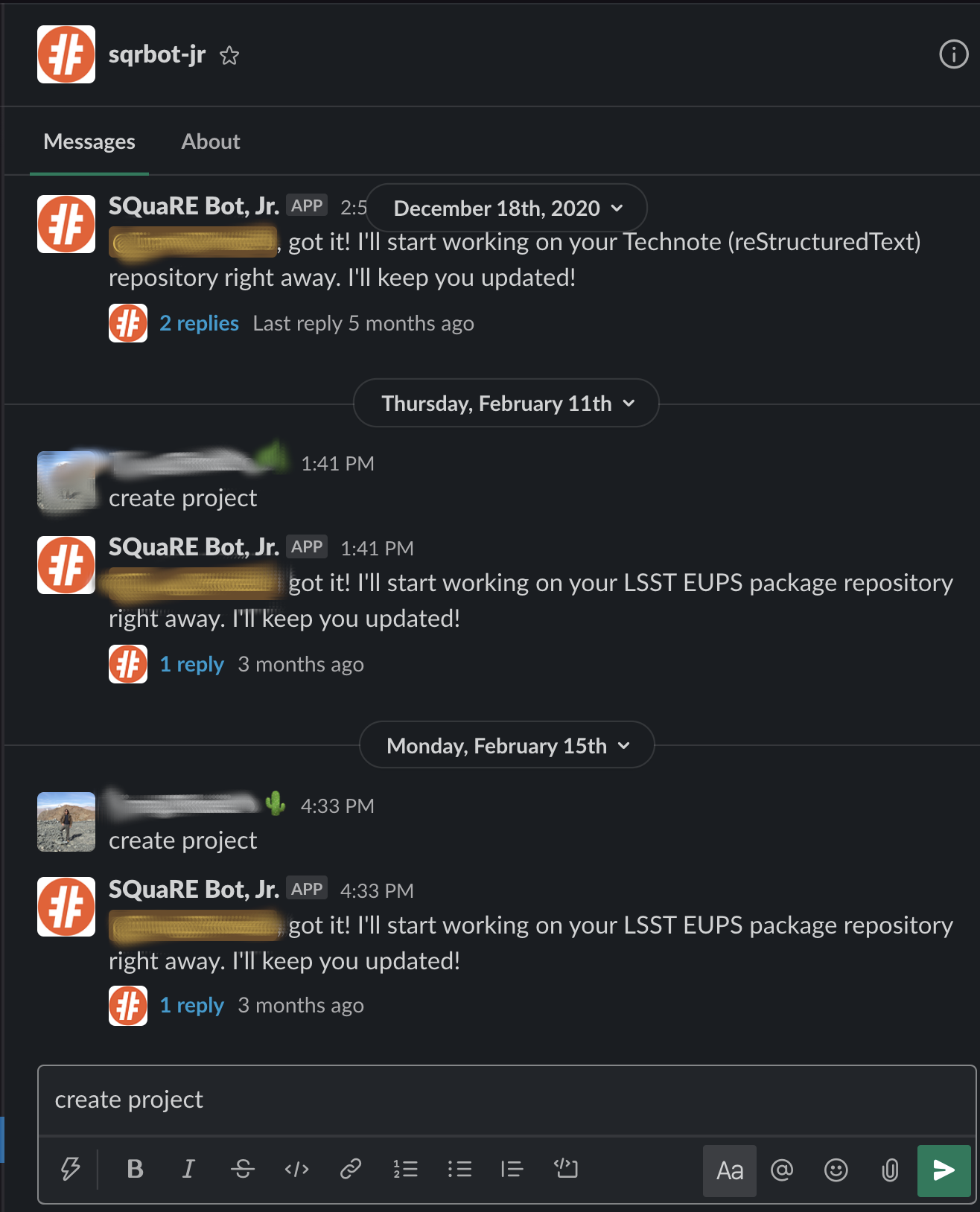
Then pick the template LSST EUPs Package
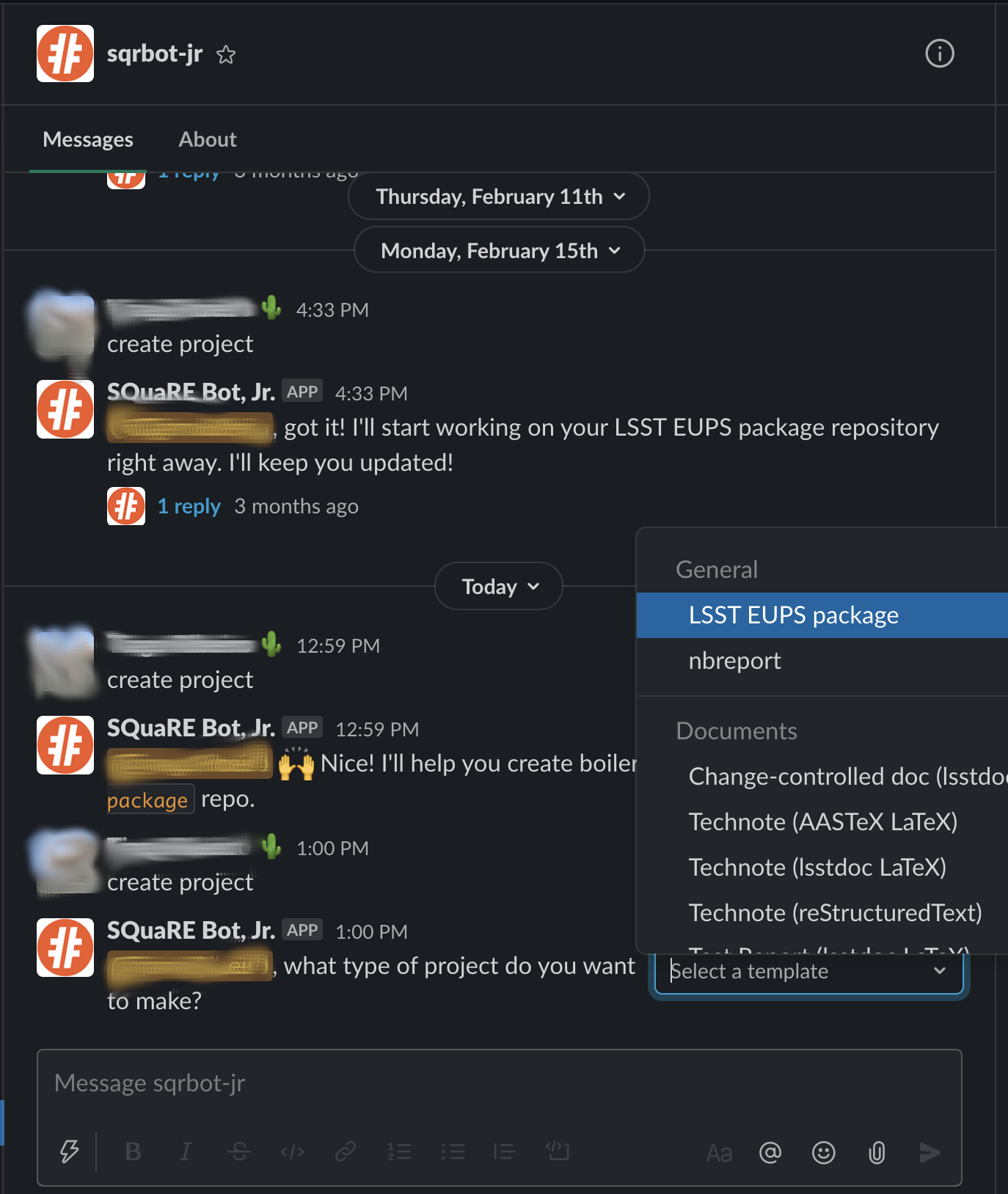
Fill out the following fields:
- name
The name of the package in the form of
ts_{csc_name}- Github Organization
Choose
lsst-ts- Copyright
Choose
AURA- Flavor
Choose
DDS Python
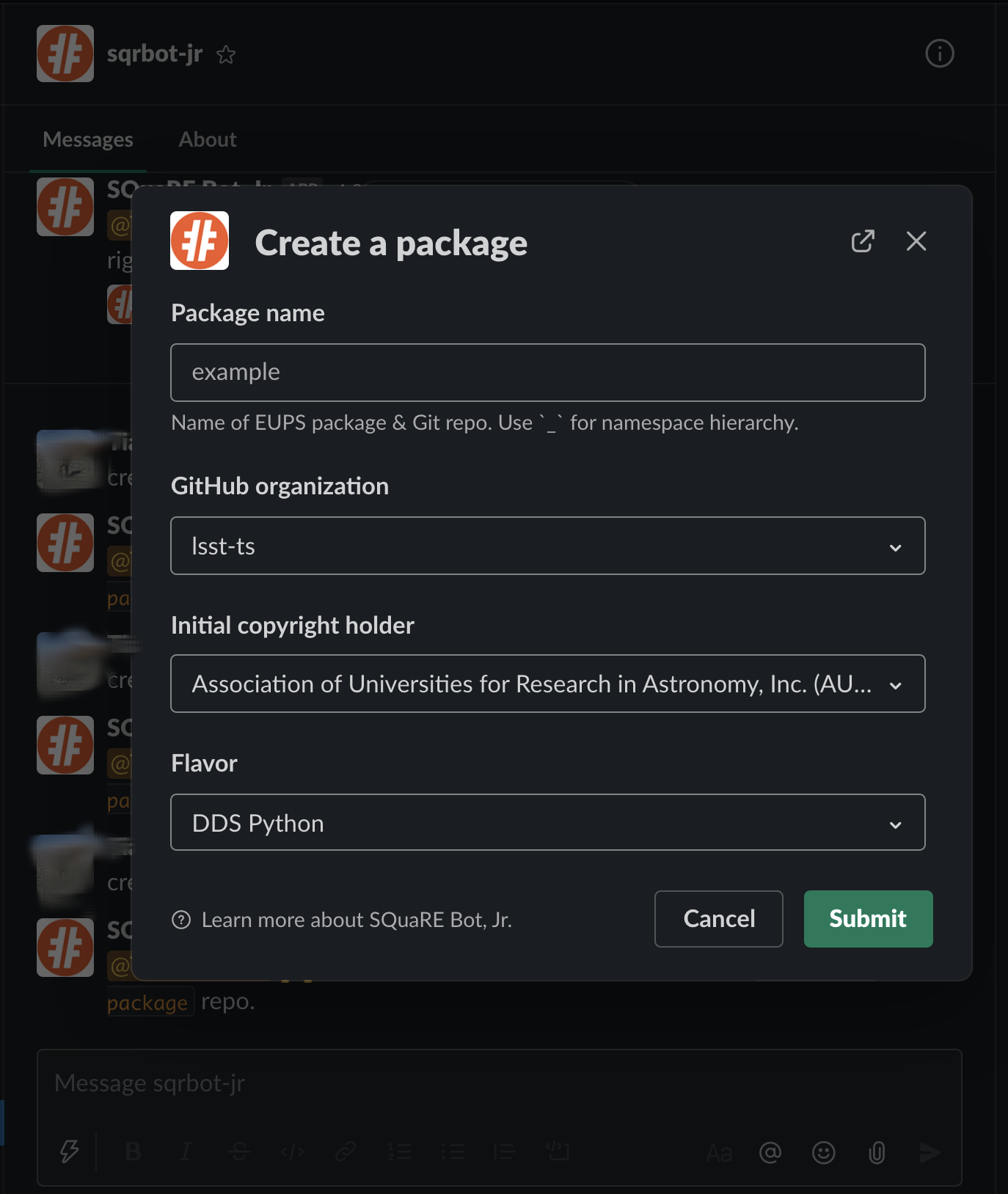
For more information see the SQuaRE Bot documentation site.
Alternatively, you can also use the template kit tool provided by DM. Once you have created the repository with its initial commit (either with sqrbot-jr or manually with the template kit), you need to set it up to follow our workflow.
First you need to create a
developbranch frommainand push it to the repository.Open the repository in GitHub and select the “Settings” tab at the top.
Go to “Branches”
On the “Default branch”, click on “switch to another branch” and select develop instead of main.
On “Branch protection rules”, click on “Add rule”.
On “Branch name pattern” type “develop”.
On “Protect matching branches” select;
Require pull request reviews before merging
Include administrators
At the bottom of the page select “Create”